Hyundai Palisade: Forward Collision-Avoidance Assist (FCA) system / FCA Sensor (Front Radar/Front Camera)

■ Front radar

■ Front camera
In order for the FCA system to operate properly, always make sure the sensor cover or sensor is clean and free of dirt, snow, and debris.
Dirt, snow, or foreign substances on the sensor cover or sensor may adversely affect the sensing performance of the sensor.
NOTICE
- Do not apply license plate frame or foreign objects such as a bumper sticker or a bumper guard near the sensor. Doing so may adversely affect the sensing performance of the radar.
- Always keep the sensor and cover clean and free of dirt and debris.
- Use only a soft cloth to wash the vehicle. Do not spray pressurized water directly on the sensor or sensor cover.
- Be careful not to apply unnecessary force on the sensor or sensor cover. If the sensor is forcibly moved out of proper alignment, the FCA system may not operate correctly. In this case, a warning message may not be displayed. Have the vehicle inspected by an authorized HYUNDAI dealer.
- If the front bumper becomes damaged in the area around the sensor, the FCA system may not operate properly. Have the vehicle inspected by an authorized HYUNDAI dealer.
- Use only genuine HYUNDAI parts to repair or replace a damaged sensor or sensor cover. Do not apply paint to the sensor cover.
NOTICE
- NEVER install any accessories or stickers on the front windshield, or tint the front windshield.
- NEVER place any reflective objects (i.e. white paper, mirror) over the crash pad. Any light reflection may prevent the system from functioning properly.
- Pay extreme caution to keep the camera dry.
- NEVER disassemble the camera assembly, or apply any impact on the camera assembly.
- If the sensor is forcibly moved out of proper alignment, the FCA system may not operate correctly. In this case, a warning message may not be displayed. Have the vehicle inspected by an authorized HYUNDAI dealer.
Information
Have the system checked by an authorized HYUNDAI dealer when:
- The windshield glass is replaced.
- The radar sensor or cover gets damaged or replaced.
Warning message and warning light

Forward Collision-Avoidance Assist (FCA) system disabled. Radar blocked
When the sensor cover is covered with dirt, snow, or debris, the FCA system operation may not be able to detect other vehicles. If this occurs, a warning message will appear on the LCD display.
The system will operate normally when such dirt, snow or debris is removed.
FCA may not properly operate in an area (e.g. open terrain) where any objects or vehicles are not detected after turning on the engine.
WARNING
The FCA system may not activate according to road conditions, inclement weather, driving conditions or traffic conditions.
 FCA Warning Message and
Brake Control
FCA Warning Message and
Brake Control
FCA produces warning messages,
warning alarms, and emergency
braking based on the level of risk of
a frontal collision, such as when a
vehicle ahead suddenly brakes, or
when the system detects that a collision
with a pedestrian is imminent...
 System Malfunction
System Malfunction
Check Forward Collision-
Avoidance Assist system
When FCA is not working properly,
the FCA warning light () will
illuminate
and the warning message
will appear for a few seconds...
Other information:
Hyundai Palisade (LX2) 2020-2025 Owner's Manual: Tire Pressure Monitoring System
WARNING Over-inflation or under-inflation can reduce tire life, adversely affect vehicle handling, and lead to sudden tire failure that may cause loss of vehicle control resulting in an accident. Each tire, including the spare (if provided), should be checked monthly when cold and inflated to the inflation pressure recommended by the vehicle manufacturer on the vehicle placard or tire inflation pressure label...
Hyundai Palisade (LX2) 2020-2025 Service Manual: Brake bleeding procedures
Brake System Bleeding Nomal Brake System • Do not reuse the drained fluid. • Always use genuine DOT3/DOT4 brake Fluid...
Categories
- Manuals Home
- 1st Generation Palisade Owners Manual
- 1st Generation Palisade Service Manual
- Check Tire Pressure
- Rear center seatbelt (3rd row)
- Automatic Door Lock and Unlock Features
- New on site
- Most important about car
Air Bag Warning Labels
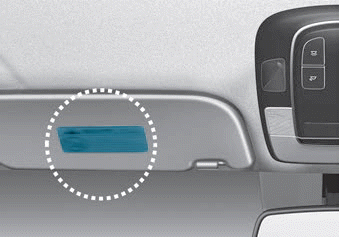
Air bag warning labels, required by the U.S. National Highway Traffic Safety Administration (NHTSA), are attached to alert the driver and passengers of potential risks of the air bag system. Be sure to read all of the information about the air bags that are installed on your vehicle in this Owners Manual.
