Hyundai Palisade: Audio / Audio Keyboard Assembly
Hyundai Palisade (LX2) 2020-2025 Service Manual / Body Electrical System / Audio / Audio Keyboard Assembly
Components and components location
| Components |

Repair procedures
| Removal |
| 1. |
Disconnct the negative (-) battery terminal.
|
| 2. |
Remove the carsh pad garnish.
(Refer to Body - "Crash Pad Garnish")
|
| 3. |
Remove the audio keyboard unit (A) after loosening mounting screws.
|
| 4. |
Dsiconnect the connector (A) and then remove the AVN keyboard unit.
|
| Installation |
| 1. |
Install the audio keyboard unit.
|
| 2. |
Install the carsh pad garnish.
|
| 3. |
Connect the negative (-) battery terminal.
|
 Audio Remote Control
Audio Remote Control
Components and components location
Components
1. Remote control switch (LH
: Audio + Voice)
2. Remote control switch (RH
: Trip + Cruise)
Schematic diagrams
Circuit Diagram
[Audio / Bluetooth / Voice]
[Trip + Cruise]
[Trip + Cruise + Smart cruise]
Repair procedures
Inspection
1...
 USB jack
USB jack
Schematic diagrams
Circuit Diagram
Description and operation
Description
The AUX, iPod and USB JACK on the center console is for customers who like to
listen to external portable music players like the MP3, iPod, earphone, USB
memory stick, CD player and etc...
Other information:
Hyundai Palisade (LX2) 2020-2025 Service Manual: Automatic Transaxle
Repair procedures Removal • Carefully install the clamp not to damage the hose. • Install the clamp in a correct direction not to be interfered with other parts...
Hyundai Palisade (LX2) 2020-2025 Service Manual: Parking/View Switch
Repair procedures Removal 1. Disconnect the negative (-) battery terminal. 2. Remove the floor console upper cover. (Refer to Body - "Floor Console Assembly") 3...
Categories
- Manuals Home
- 1st Generation Palisade Owners Manual
- 1st Generation Palisade Service Manual
- Reverse Parking Aid Function
- Fuse/Relay Panel Description
- Changing Tires
- New on site
- Most important about car
Rear Seats
Rear seat adjustment
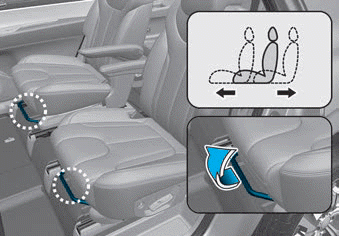
Forward and rearward (2nd row seat)
To move the seat forward or rearward:
1. Pull the seat slide adjustment lever up and hold it.
2. Slide the seat to the position you desire.
Copyright © 2025 www.hpalisadelx.com



