Hyundai Palisade: Windshield defrosting and defogging / Auto Defogging System (Additional Feature with Automatic Temperature Control System)

Auto defogging helps reduce the possibility of fogging up the inside of the windshield by automatically sensing the moisture on inside the windshield.
The auto defogging system operates when the heater or air conditioning is on.
Information
The auto defogging system may not operate normally, when the outside temperature is below 14 °F (-10 °C).

When the Auto Defogging System operates, the indicator will illuminate.
If a high amount of humidity is detected in the vehicle, the Auto Defogging System will be enabled. The following steps will be performed automatically:
Step 1) The A/C button will turn ON.
Step 2) The air intake control will change to Fresh mode.
Step 3) The mode will be changed to defrost to direct airflow to the windshield.
Step 4) The fan speed will be set to MAX.
If the air conditioning is off or recirculated air position is manually selected while Auto Defogging System is ON, the Auto Defogging System Indicator will blink 3 times to signal that the manual operation has been canceled.
To cancel or reset the Auto Defogging System
Press the front windshield defroster button for 3 seconds when the ignition switch is in the ON position.
When the Auto Defogging System is canceled, the ADS OFF symbol will blink 3 times and ADS OFF will be displayed on the climate control information screen.
When the Auto Defogging System is reset, the ADS OFF symbol will blink 6 times without a signal.
Information
- When the air conditioning is turned on by Auto defogging system, if you try to turn off the air conditioning, the indicator will blink 3 times and the air conditioning will not be turned off.
- To maintain the effectiveness and efficiency of the Auto Defogging System, do not select Recirculation mode while the system is operating.
- When the Auto Defogging System is operating, the fan speed adjustment button, the temperature adjustment knob, and the air intake control button are all disabled.
NOTICE
Do not remove the sensor cover located on the upper end of the windshield glass.
Damage to system parts could occur and may not be covered by your vehicle warranty.
 Automatic Temperature Control
System
Automatic Temperature Control
System
To defog inside windshield
1. Select the desired fan speed.
2. Select the desired temperature.
3. Press the defroster button ().
4. Fresh mode will be selected automatically...
 Rear Window Defroster
Rear Window Defroster
NOTICE
To prevent damage to the rear
window defroster conducting elements
bonded to the inside surface
of the rear window, never use
sharp instruments or window
cleaners containing abrasives to
clean the window...
Other information:
Hyundai Palisade (LX2) 2020-2025 Service Manual: Brake Pad
Repair procedures Replacement • Be careful not to damage the parts located under the vehicle (floor under cover, fuel filter, fuel tank and canister) when raising the vehicle using the lift...
Hyundai Palisade (LX2) 2020-2025 Owner's Manual: Seat Belt Warning Light
Seat belt warning light Driver's seat belt warning As a reminder to the driver, the seat belt warning light will illuminate for approximately 6 seconds each time you place the ignition switch to the ON position regardless of belt fastening. At this time, if the seat belt is not fastened a warning chime will sound for 6 seconds...
Categories
- Manuals Home
- 1st Generation Palisade Owners Manual
- 1st Generation Palisade Service Manual
- Power Outlet
- Fuse/Relay Panel Description
- Reverse Parking Aid Function
- New on site
- Most important about car
Rear Seats
Rear seat adjustment
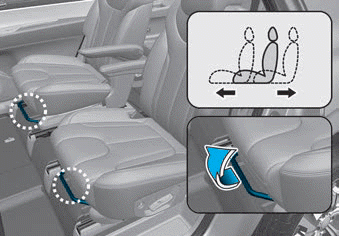
Forward and rearward (2nd row seat)
To move the seat forward or rearward:
1. Pull the seat slide adjustment lever up and hold it.
2. Slide the seat to the position you desire.
