Hyundai Palisade: Braking system / Auto Hold
The Auto Hold maintains the vehicle in a standstill even though the brake pedal is not depressed after the driver brings the vehicle to a complete stop by depressing the brake pedal.
To apply :
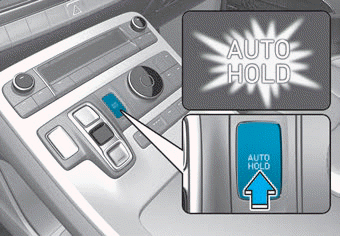
1. With the driver's door and engine hood closed, depress the brake pedal and then press the [AUTO HOLD] switch. The white AUTO HOLD indicator will come on and the system will be in the standby position.
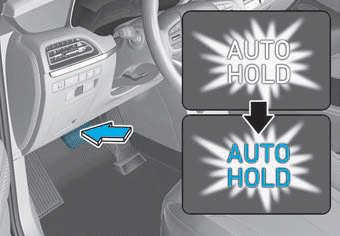
2. When you stop the vehicle completely by depressing the brake pedal, the Auto Hold maintains the brake pressure to hold the vehicle stationary. The indicator changes from white to green.
3. The vehicle will remain stationary even if you release the brake pedal.
4. If EPB is applied, Auto Hold will be released.
To release :
- If you press the accelerator pedal with the gear in D (Drive) or Manual shift mode, the Auto Hold will be released automatically and the vehicle will start to move. The AUTO HOLD indicator changes from green to white.
- If the vehicle is restarted using the cruise control toggle switch (RES+ or SET-) while Auto Hold and cruise control is operating, the Auto Hold will be released regardless of accelerator pedal operation. The AUTO HOLD indicator changes from green to white.
WARNING
When the AUTO HOLD is automatically released by depressing the accelerator pedal, always take a look around your vehicle.
Slowly depress the accelerator pedal for a smooth start.
To cancel :
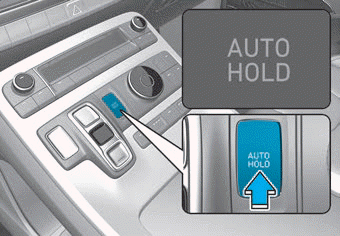
1.Depress the brake pedal.
2.Press the [AUTO HOLD] switch.
The AUTO HOLD indicator will turn off.
WARNING
To prevent, unexpected and sudden vehicle movement, ALWAYS press your foot on the brake pedal to cancel the Auto Hold before you:
- Drive downhill.
- Drive the vehicle in R (Reverse).
- Park the vehicle.
Information
- The Auto Hold does not operate
when:
- The driver's door is opened
- The engine hood is opened
- The gear is in P (Park) or R (Reverse)
- The EPB is applied - For your safety, the Auto Hold automatically
switches to EPB when:
- The driver's door is opened with the gear in D (Drive) or N (Neutral)
- The engine hood is opened with the gear in D (Drive) or N (Neutral)
- The vehicle stops for more than 10 minutes
- The vehicle stands on a steep slope
- The vehicle moves several times In these cases, the parking brake warning light comes on, the AUTO HOLD indicator changes from green to white, and a warning sound and a message will appear to inform you that EPB has been automatically engaged. Before driving off again, press foot brake pedal, check the surrounding area near your vehicle and release parking brake manually with the EPB switch. - While operating Auto Hold, you may hear mechanical noise. However, it is normal operating noise.
NOTICE
If the AUTO HOLD indicator changes to yellow, the Auto Hold is not working properly. Contact an authorized HYUNDAI dealer.
WARNING
- Depress the accelerator pedal slowly when you start the vehicle.
- For your safety, cancel the Auto Hold when you drive downhill, back up the vehicle or park the vehicle.
NOTICE
If there is a malfunction with the driver's door or engine hood open detection system, the Auto Hold may not work properly.
Contact an authorized HYUNDAI dealer.
 Emergency braking
Emergency braking
If there is a problem with the brake
pedal while driving, emergency braking
is possible by pulling up and
holding the EPB switch. Braking is
possible only while you are holding
the EPB switch...
 Warning messages
Warning messages
Parking brake automatically
engaged
When the EPB is applied from Auto
Hold, a warning will sound and a
message will appear.
AUTO HOLD turning Off!
Press brake pedal
When the conversion from Auto Hold
to EPB is not working properly a
warning will sound and a message
will appear...
Other information:
Hyundai Palisade (LX2) 2020-2025 Service Manual: Ignition Coil
Specifications Specification Item Specification Rated Voltage (V) 12 Operating Voltage (V) 5 - 16 Description and operation Description An ignition coil is an induction coil in an engine's ignition system which transforms the battery's low voltage to the high voltage needed to create an electric spark in the spark plugs to ignite the fuel...
Hyundai Palisade (LX2) 2020-2025 Owner's Manual: Air intake control (12)
The air intake control button is used to select either Fresh mode (outside air) or Recirculation mode (cabin air). Recirculation mode When Recirculation mode is selected, air from the passenger compartment will be recirculated through the system and heated or cooled according to the function selected...
Categories
- Manuals Home
- 1st Generation Palisade Owners Manual
- 1st Generation Palisade Service Manual
- Electronic Child Safety Lock System
- Fuse/Relay Panel Description
- Auto Hold
- New on site
- Most important about car
Do Not Install a Child Restraint in the Front Passenger's Seat

Even though your vehicle is equipped with the OCS, never install a child restraint in the front passenger's seat. An inflating air bag can forcefully strike a child or child restraint resulting in serious or fatal injury.
