Hyundai Palisade: AVN System / AVN Keyboard Assembly
Hyundai Palisade (LX2) 2020-2025 Service Manual / Body Electrical System / AVN System / AVN Keyboard Assembly
Components and components location
| Components |

Repair procedures
| Removal |
| 1. |
Disconnct the negative (-) battery terminal.
|
| 2. |
Remove the carsh pad garnish.
(Refer to Body - "Crash Pad Garnish")
|
| 3. |
Remove the AVN keyboard unit (A) after loosening mounting screws.
|
| 4. |
Dsiconnect the connector (A) and then remove the AVN keyboard unit.
|
| Installation |
| 1. |
Install the audio keyboard unit.
|
| 2. |
Install the carsh pad garnish.
|
| 3. |
Connect the negative (-) battery terminal.
|
 Roof Antenna
Roof Antenna
C..
 USB jack
USB jack
Schematic diagrams
Circuit Diagram
Description and operation
Description
The AUX, iPod and USB JACK on the center console is for customers who like to
listen to external portable music players like the MP3, iPod, earphone, USB
memory stick, CD player and etc...
Other information:
Hyundai Palisade (LX2) 2020-2025 Service Manual: Front Wheel Speed Sensor
Components and components location Components 1. Front wheel speed sensor 2. Front wheel speed sensor connector Repair procedures Removal • Be careful not to damage the parts located under the vehicle (floor under cover, fuel filter, fuel tank and canister) when raising the vehicle using the lift...
Hyundai Palisade (LX2) 2020-2025 Owner's Manual: Driver position memory system
The Driver Position Memory System is provided to store and recall the following memory settings with a simple button operation. - Driver's seat position (Power seat) - Side view mirror position - Instrument panel illumination intensity - Head Up Display (HUD) position and brightness (if equipped) WARNING Never attempt to operate the driver position memory system while the vehicle is moving...
Categories
- Manuals Home
- 1st Generation Palisade Owners Manual
- 1st Generation Palisade Service Manual
- Reverse Parking Aid Function
- Electrochromatic Mirror (ECM) with homelink system
- Rear center seatbelt (3rd row)
- New on site
- Most important about car
Battery replacement
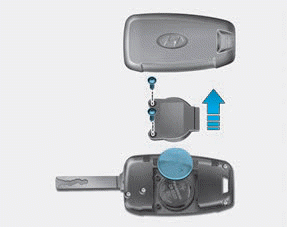
If the remote key is not working properly, try replacing the battery with a new one.
Battery Type: CR2032
To replace the battery:
Copyright © 2025 www.hpalisadelx.com



