Hyundai Palisade: Remote Key / Battery replacement

If the remote key is not working properly, try replacing the battery with a new one.
Battery Type: CR2032
To replace the battery:
1.Insert a slim tool into the slot and gently pry open the cover.
2.Using a screw driver, remove the battery cover.
3.Remove the old battery and insert the new battery. Make sure the battery position is correct.
4.Reinstall the battery cover and key cover in the reverse order of removal.
If you suspect your remote key might have sustained some damage, or you feel your remote key is not working correctly contact an authorized HYUNDAI dealer.
Information
An inappropriately disposed battery can be harmful to the environment and human health. Dispose of the battery according to your local law(s) or regulations.
 Remote key precautions
Remote key precautions
The remote key will not work if any of
the following occur:
The key is in the ignition switch.
You exceed the operating distance
limit (about 90 feet [30 m])...
 Smart Key
Smart Key
■ Type A
■ Type B
Your HYUNDAI uses a Smart Key,
which you can use to lock or unlock
the driver and passenger doors or
the rear liftgate.
1.Door Lock
2...
Other information:
Hyundai Palisade (LX2) 2020-2025 Service Manual: Heater & A/C Control Unit (Rear)
Components and components location Component Connector Pin Function Connector PIN No Pin Function Connector PIN No Pin Function A 1 Battery A 17 IGN2 2 ISG B+ 18 IGN1 3 ILL+ (TAIL) 19 Blower Motor (+) 4 Sensor Ground REF (+5V) 20 - 5 Mode Control Actuator Feedback 21 Mosfet (DRAIN F/B) 6 Temperature Actuator Feedback 22 Mosfet (GATE) 7 Mode Control Actuator (Vent) 23 Heater Switch _ LH 8 Mode Control Actuator (Defrost) 24 Indicator (HIGH) _ LH 9 Temperature Control Actuator (Cool) 25 Indicator (MID) _ LH 10 Temperature Control Actuator (Warm) 26 Indicator (LOW) _ LH 11 Detent out (-) 27 Heater Switch _ RH 12 K - Line 28 Indicator (HIGH) _ RH 13 LIN Left 29 Indicator (MID) _ RH 14 Lin Right 30 Indicator (LOW) _ RH 15 - 31 Sensor Ground 16 ILL - (RHEO) 32 Ground Repair procedures Replacement • When removing with a flat-tip screwdriver or remover, wrap protective tape around the tools to prevent damage to components...
Hyundai Palisade (LX2) 2020-2025 Service Manual: Air Cleaner
Components and components location Components 1. Air cleaner body 2. Air cleaner cover 3. Air intake hose 4. Air cleaner element 5. Air duct 6. Air intake shield 7. Breather hose Repair procedures Removal and Installation Air Cleaner Assembly 1...
Categories
- Manuals Home
- 1st Generation Palisade Owners Manual
- 1st Generation Palisade Service Manual
- AWD Operation
- Removing and Storing the Spare Tire
- Side view mirror adjustment, Folding the side view mirrors
- New on site
- Most important about car
Locking your vehicle
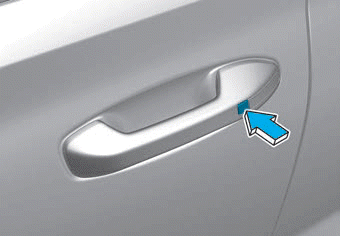
To lock your vehicle using the door handle button or the Smart Key:
1.Make sure all doors, the hood and the liftgate are closed.
2.Make sure you have the smart key in your possession.
