Hyundai Palisade: Crash Pad / Crash Pad Center Panel
Hyundai Palisade (LX2) 2020-2025 Service Manual / Body (Interior and Exterior) / Crash Pad / Crash Pad Center Panel
Components and components location
| Component Location |

| 1. Crash pad center panel |
Repair procedures
| Replacement |
|
|
| 1. |
Using a flat-tip screwdriver or remover and remove the crash pad side
cover [RH] (A).
|
| 2. |
Remove the crash pad under cover (A).
|
| 3. |
Remove the floor console.
(Refer to Floor Console - "Floor Console Assembly")
|
| 4. |
Remove the cowl side trim.
(Refer to Interior Trim - "Cowl Side Trim")
|
| 5. |
Remove the glove box.
(Refer to Crash Pad - "Glove Box")
|
| 6. |
Remove the Crash Pad lower panel.
(Refer to Crash Pad - "Crash Pad Lower Panel")
|
| 7. |
Remove the crash pad center garnish.
(Refer to Crash pad - "Crash pad garnish")
|
| 8. |
Remove the AVN keyboard assembly
(Refer to Body Electrical System - "AVN keyboard unit")
|
| 9. |
Loosen the mounting screws, nuts, bolt and remove the crash pad center
panel (A).
|
| 10. |
Press the lock pin and separate the incar sensor connector (A).
|
| 11. |
Separate the glove box lamp switch connector (A) and glove box lamp
connector (B).
|
| 12. |
To install, reverse removal procedure.
|
 Glove Box
Glove Box
C..
Other information:
Hyundai Palisade (LX2) 2020-2025 Service Manual: Photo Sensor
Description and operation Description The photo sensor is located at the center of the defrost nozzles. The photo sensor contains a photovoltaic (sensitive to sunlight) diode. The solar radiation received by its light receiving portion, generates an electromotive force in proportion to the amount of radiation received which is transferred to the automatic temperature control module so that the solar radiation compensation will be performed...
Hyundai Palisade (LX2) 2020-2025 Service Manual: Schematic diagrams
..
Categories
- Manuals Home
- 1st Generation Palisade Owners Manual
- 1st Generation Palisade Service Manual
- Power Outlet
- Emergency liftgate safety release
- Auto Hold
- New on site
- Most important about car
Air Bag Warning Labels
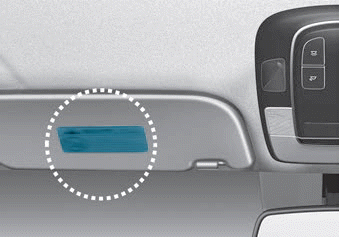
Air bag warning labels, required by the U.S. National Highway Traffic Safety Administration (NHTSA), are attached to alert the driver and passengers of potential risks of the air bag system. Be sure to read all of the information about the air bags that are installed on your vehicle in this Owners Manual.
Copyright © 2025 www.hpalisadelx.com










