Hyundai Palisade: Braking system / Downhill Brake Control (DBC)
Hyundai Palisade (LX2) 2020-2025 Owner's Manual / Driving Your Vehicle / Braking system / Downhill Brake Control (DBC)

The Downhill Brake Control (DBC) feature assists the driver to descend down a steep hill without having to depress the brake pedal.
The system automatically applies the brakes to maintain the vehicle speed below a certain speed and allows the driver to concentrate on steering the vehicle down hill.
The DBC defaults to the off position whenever the ignition switch is placed to the ON position. Press the button to activate the system and press the button again to deactivate.
 Hill-Start Assist Control (HAC)
Hill-Start Assist Control (HAC)
The Hill-Start Assist Control (HAC)
helps prevent the vehicle from rolling
backwards when starting a vehicle
from a stop on a hill. The system
operates the brakes automatically for
approximately 2 seconds and releases
the brake after 2 seconds or when
the accelerator pedal is depressed...
 DBC operation
DBC operation
Downhill Brake Control disabled.
Control vehicle speed
When the DBC system is not working
properly this warning message
will appear on the LCD display and
you will hear a warning sound...
Other information:
Hyundai Palisade (LX2) 2020-2025 Service Manual: Cowl Cross Bar Assembly
C..
Hyundai Palisade (LX2) 2020-2025 Service Manual: Rheostat
Components and components location Components Repair procedures Inspection Rheostat Switch 1. Disconnect the negative (-) battery terminal. 2. Remove the crash pad lower panel...
Categories
- Manuals Home
- 1st Generation Palisade Owners Manual
- 1st Generation Palisade Service Manual
- Automatic Door Lock and Unlock Features
- Rear center seatbelt (3rd row)
- Electrochromatic Mirror (ECM) with homelink system
- New on site
- Most important about car
Rear Seats
Rear seat adjustment
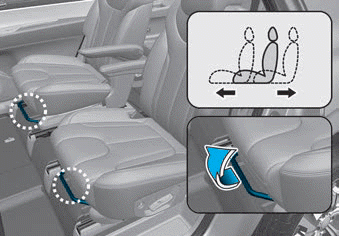
Forward and rearward (2nd row seat)
To move the seat forward or rearward:
1. Pull the seat slide adjustment lever up and hold it.
2. Slide the seat to the position you desire.
Copyright © 2025 www.hpalisadelx.com
