Hyundai Palisade: Manual Temperature Control Mode / Instrument panel vents, Temperature control
Instrument panel vents

The instrument panel vent air flow can be directed up/down or left/right using the vent adjustment lever.
The outlet vents can be opened or closed separately using the vent control lever. If you move the vent control lever to the left end, the outlet vents can be closed.
Temperature control

Turn the knob to the right to increase the temperature. Turn the knob to the left to decrease temperature.
The temperature will increase or decrease by 1°F/0.5°C for each incremental location. When set to the lowest temperature setting, the air conditioning will operate continuously.

Adjusting the driver and passenger side temperature equally
- Press the "SYNC" button to operate the driver and passenger side temperature equally. The passenger side temperature will be set to the same temperature as the driver side temperature.
- Turn the driver side temperature control knob. The driver and passenger side temperature will be adjusted equally.
Adjusting the driver and passenger side temperature individually
Press the "SYNC" button again to operate the driver and passenger side temperature individually. The button indicator will turn off.
Temperature conversion
If the battery has been discharged or disconnected, the temperature mode display will reset to Fahrenheit.
To change the temperature unit from °F to °C or °C to °F:
- On the instrument cluster, go to
User Settings ➝ Other ➝
Temperature Unit.
- Press the AUTO button while pressing
the OFF button on the climate
control unit for 3 seconds.
The temperature unit on both the cluster LCD display and climate control screen will change.
 Mode selection
Mode selection
The mode selection button controls the direction of the air flow through the
ventilation system.
The air flow outlet direction is cycled
as follows:
Face-Level (B, D)
Air flow is directed toward the upper
body and face...
 Air intake control (12)
Air intake control (12)
The air intake control button is used
to select either Fresh mode (outside
air) or Recirculation mode (cabin air).
Recirculation mode
When Recirculation mode
is selected, air from the
passenger compartment
will be recirculated
through the system and
heated or cooled
according to the function
selected...
Other information:
Hyundai Palisade (LX2) 2020-2025 Service Manual: Transfer Fluid
Repair procedures Inspection • Transfer oil should be inspected and refilled every 60,000 km (40,000 mile) / 4 year. 1...
Hyundai Palisade (LX2) 2020-2025 Service Manual: Starter
Specifications Specification Starter Item Specification Rated voltage 12 V, 1.7 kW The number of pinion teeth 11 Performance [No-load, 11...
Categories
- Manuals Home
- 1st Generation Palisade Owners Manual
- 1st Generation Palisade Service Manual
- AC Inverter
- Changing Tires
- Rear center seatbelt (3rd row)
- New on site
- Most important about car
Battery replacement
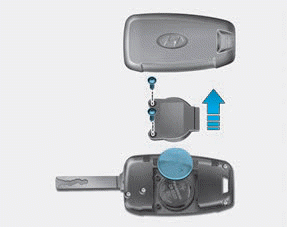
If the remote key is not working properly, try replacing the battery with a new one.
Battery Type: CR2032
To replace the battery:
