Hyundai Palisade: Front Radar System / Schematic diagrams
Hyundai Palisade (LX2) 2020-2025 Service Manual / Advanced Driver Assistance System (ADAS) / Front Radar System / Schematic diagrams
| Trouble Symptom Charts |

Component Parts and Function Outline
|
Component part |
Function |
|
Cruise Control Switch |
Input the set speed and distance to the SCC ECU. |
|
Instrument Cluster |
Display various information inputted from SCC. |
|
Smart Cruise Control Unit |
Recognize and track the vehicle ahead. Calculate the target speed and distance Request the acceleration and retardation to ESP |
|
VDC (HECU) |
Automatic braking and request the engine torque control to the engine (ECM) Request the EPB torque control on the Electronic Parking Brake (EPB) Request the stop lamp indicator ON |
|
Engine (ECM) |
Control the engine torque |
|
Electronic Parking Brake (EPB) |
Control the EPB torque |
|
Stop lamp |
Stop lamp indicator ON |
 Description and operation
Description and operation
Description
The smart cruise control system allows a driver to program the vehicle to control
the speed and following distance by detecting the vehicle ahead without depressing
the brake pedal or the accelerator pedal...
 Front Radar Unit
Front Radar Unit
Specifications
Specification
Item
Specification
Power supply (V)
12
Operation voltage (V)
9 - 16
Description and operation
Description
The smart cruise control unit is installed on the front right-hand side of the
chassis...
Other information:
Hyundai Palisade (LX2) 2020-2025 Owner's Manual: Tire Rotation
To equalize tread wear, HYUNDAI recommends that the tires be rotated according to the maintenance schedule or sooner if irregular wear develops. During rotation, check the tires for correct balance. When rotating tires, check for uneven wear and damage...
Hyundai Palisade (LX2) 2020-2025 Service Manual: Power Window Motor
Components and components location Components Repair procedures Inspection Front Power Window Motor 1. Disconnect the negative (-) battery terminal. 2. Remove the front door trim...
Categories
- Manuals Home
- 1st Generation Palisade Owners Manual
- 1st Generation Palisade Service Manual
- Rear center seatbelt (3rd row)
- Normal Maintenance Schedule (3.8 GDI)
- How to reset the power liftgate
- New on site
- Most important about car
Rear Seats
Rear seat adjustment
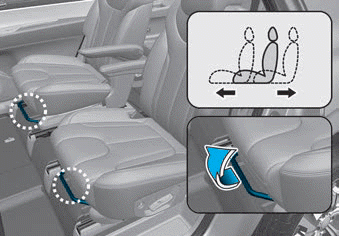
Forward and rearward (2nd row seat)
To move the seat forward or rearward:
1. Pull the seat slide adjustment lever up and hold it.
2. Slide the seat to the position you desire.
Copyright © 2025 www.hpalisadelx.com
