Hyundai Palisade (LX2): Instrument cluster / Transmission Shift Indicator
Automatic transmission shift indicator
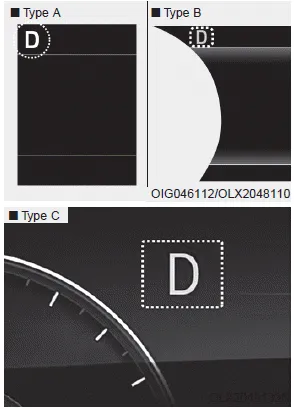
This indicator displays the gear position of the shift button.
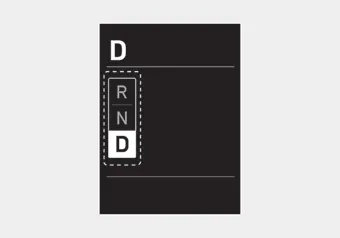
â– Type A

â– Type B
Shift indicator pop-up (if equipped)
The pop-up indicates the current gear position displayed in the cluster for about 2 seconds when shifting into other positions (P/R/N/D).
The shift indicator pop-up function can be activated or deactivated from the User Settings mode in the cluster LCD display.
Odometer The odometer indicates the total distance that the vehicle has been driven and should be used to determine when periodic maintenance should be performed.
Information Make sure that all warning lights are OFF after starting the engine. If any light is still ON, this indicates a situation that needs attention.
Other information:
Hyundai Palisade (LX2) 2020-2025 Service Manual: Specifications
Specification Air Conditioner Item Specification Compressor Type 7VSX18 (External Variable Displacement Swash Plate) Oil type & Capacity PAG 180 ± 10cc (6.
Hyundai Palisade (LX2) 2020-2025 Service Manual: Heater Unit
Components and components location Component Location 1. Heater unit assembly Components 1. Heater core assembly 2. Heater unit pad 3. Heater lower cover 4. Drain hose 5.
Categories
- Manuals Home
- Hyundai Palisade Owners Manual
- Hyundai Palisade Service Manual
- Rear Bumper Cover
- Removing and Storing the Spare Tire
- Emergency liftgate safety release
- New on site
- Most important about car
