Hyundai Palisade: Driving Your Vehicle / Driver Attention Warning (DAW) system
Hyundai Palisade (LX2) 2020-2025 Owner's Manual / Driving Your Vehicle / Driver Attention Warning (DAW) system
The Driver Attention Warning (DAW) system is designed as a safety feature to help reduce drowsy or inattentive driving. The DAW displays a bar graph that is intended to represent the driver's attention and fatigue level while driving.
 LKA System Function Change
LKA System Function Change
The driver can change LKA to Lane
Departure Warning from the LCD
display. Go to the 'User Settings →
Driver Assistance → Lane Safety →
Lane Keeping Assist (LKA)/Lane
Departure Warning (LDW)/Off'...
 System Setting and Operation
System Setting and Operation
System setting
The Driver Attention Warning can be
activated from the User Settings
menu in the cluster LCD display by
following the procedure below...
Other information:
Hyundai Palisade (LX2) 2020-2025 Owner's Manual: EPB malfunction indicator
This warning light illuminates if the ignition switch is set to the ON position and goes off in approximately 3 seconds if the system is operating normally. If the EPB malfunction indicator remains on, comes on while driving, or does not come on when the ignition switch is changed to the ON position, this indicates that the EPB may have malfunctioned...
Hyundai Palisade (LX2) 2020-2025 Owner's Manual: Assist mode
SCC/LKA/DAW This mode displays the state of the Smart Cruise Control (SCC), Lane Keeping Assist (LKA) and Driver Attention Warning (DAW). Tire Pressure This mode displays information related to Tire Pressure. Driving force distribution (AWD) This mode displays information related to AWD driving force...
Categories
- Manuals Home
- 1st Generation Palisade Owners Manual
- 1st Generation Palisade Service Manual
- Changing Tires
- Power Outlet
- Emergency liftgate safety release
- New on site
- Most important about car
Rear Seats
Rear seat adjustment
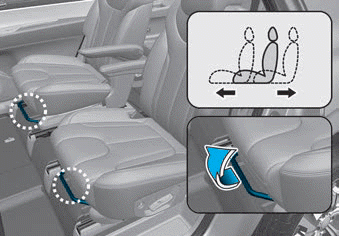
Forward and rearward (2nd row seat)
To move the seat forward or rearward:
1. Pull the seat slide adjustment lever up and hold it.
2. Slide the seat to the position you desire.
Copyright © 2025 www.hpalisadelx.com
