Hyundai Palisade: Automatic Transaxle Control System / Electric Shift Button
Hyundai Palisade (LX2) 2020-2025 Service Manual / Automatic Transaxle System (A8LF1) / Automatic Transaxle Control System / Electric Shift Button
Repair procedures
| Removal |
| 1. |
Turn ignition switch OFF and disconnect the negative (-) battery cable.
|
| 2. |
Remove the console upper cover.
(Refer to Body - "Floor Console Assembly")
|
| 3. |
Remove the electric shift button (A).
|
| 4. |
Loosen the screw (A) and then disconnect the upper cover (B) with the
shift button module (C)
|
| Installation |
| 1. |
To install, reverse the removal procedure.
|
 Position Sensor
Position Sensor
Specifications
Specification
Item
Specification
Power supply (V)
4.5 - 5.5V
Output type
Shifting range
Non-contact (2 channel PWM signal)
Description and operation
Description
Output position signal(P,R,N,D) by the actuator operation to the controller
(SBW Control Unit_SCU)...
 SBW Control Unit (SCU)
SBW Control Unit (SCU)
Components and components location
Component Location
1. SBW Control Unit (SCU)
Repair procedures
Removal
1...
Other information:
Hyundai Palisade (LX2) 2020-2025 Service Manual: Components and components location
Components 1. Cylinder block 2. Oil cover 3. Oil cover gasket 4. Water jacket separator #1 5. Water jacket separator #2 6. Rear oil seal case 7. Rear oil seal 8. Drive plate 9. Crankshaft upper bearing 10...
Hyundai Palisade (LX2) 2020-2025 Owner's Manual: Battery Recharging
WARNING Always follow these instructions when recharging your vehicle's battery to avoid the risk of SERIOUS INJURY or DEATH from explosions or acid burns: Before performing maintenance or recharging the battery, turn off all accessories and place the ignition switch to the LOCK/OFF position...
Categories
- Manuals Home
- 1st Generation Palisade Owners Manual
- 1st Generation Palisade Service Manual
- Automatic Door Lock and Unlock Features
- Power Outlet
- Reverse Parking Aid Function
- New on site
- Most important about car
Locking your vehicle
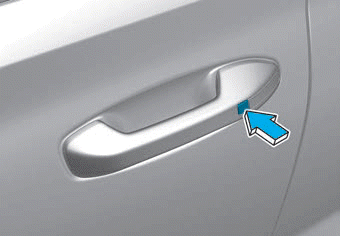
To lock your vehicle using the door handle button or the Smart Key:
1.Make sure all doors, the hood and the liftgate are closed.
2.Make sure you have the smart key in your possession.
Copyright © 2025 www.hpalisadelx.com



