Hyundai Palisade: Fuel Delivery System / Fuel Pressure Sensor (FPS)
Hyundai Palisade (LX2) 2020-2025 Service Manual / Engine Control/Fuel System / Fuel Delivery System / Fuel Pressure Sensor (FPS)
Description and operation
| Description |
The fuel pressure sensor (FPS) is installed on the top of the low pressure fuel
pump and measures the pressure in the low pressure fuel line. Based on the fuel
pressure measured by the FPS and the amount of fuel consumed, the fuel pump
control module (FPCM) determines whether to activate the low pressure fuel pump.
After activating the low pressure fuel pump, the FPS continues to provide the
fuel pressure information to the FPCM and the FPCM keeps controlling the fuel
flow rate using the feedback information from the FPS.

Specifications
| Specification |
|
Pressure [kPa (kgf/cm², psi)] |
Output Voltage (V) |
|
50 (0.51, 7.3) |
0.3 |
|
600 (6.12, 87.0) |
2.5 |
|
1100 (11.2, 159.5) |
4.5 |

Schematic diagrams
| Circuit Diagram |

| Terminal Illustration |

| Terminal Function |
|
No |
Function |
Connected to |
|
1 |
Fuel Pressure sensor (FPS) power supply |
Fuel Pump Control Module (FPCM) |
|
2 |
Fuel Pressure sensor (FPS) signal input |
Fuel Pump Control Module (FPCM) |
|
3 |
Fuel Pressure sensor (FPS) groun |
Fuel Pump Control Module (FPCM) |
Repair procedures
| Inspection |
| 1. |
Connect the diagnostic tool on the Data Link Connector (DLC).
|
| 2. |
Check the output voltage of fuel pressure sensor (FPS).
|
|
Pressure [kPa (kgf/cm², psi)] |
Output Voltage (V) |
|
50 (0.51, 7.3) |
0.3 |
|
600 (6.12, 87.0) |
2.5 |
|
1100 (11.2, 159.5) |
4.5 |
| Removal |
| 1. |
Release the residual pressure in fuel line.
(Refer to Fuel Delivery System - "Release Residual Pressure in Fuel
Line")
|
| 2. |
Remove the floor carpet service cover (A).
|
| 3. |
Remove the fuel pump service cover (A) after loosening the mounting
screws.
|
| 4. |
Disconnect the fuel pressure sensor connector (A).
|
| 5. |
Remove the fuel pressure sensor fixing pin (B).
|
| 6. |
Remove the fuel pressure sensor from the fuel pump.
|
| Installation |
| 1. |
Install in the reverse order of removal.
|
 Fuel Pump Control Module (FPCM)
Fuel Pump Control Module (FPCM)
Description and operation
Description
The fuel pump control module (FPCM) is installed on the right side of the fuel
tank and controls the DC motor mounted inside the low pressure fuel pump...
 Fuel Filter
Fuel Filter
Repair procedures
Removal
1.
Remove the fuel pump.
(Refer to Fuel Delivery System - "Fuel Pump")
2...
Other information:
Hyundai Palisade (LX2) 2020-2025 Owner's Manual: User settings mode
In this mode, you can change the settings of the instrument cluster, doors, lamps, etc. 1. Head-up display 2. Driver Assistance 3. Door 4. Lights 5. Sound 6. Convenience 7. Service interval 8. Other 9. Language 10. Reset The information provided may differ depending on which functions are applicable to your vehicle...
Hyundai Palisade (LX2) 2020-2025 Owner's Manual: Securing a child restraint with lap/shoulder belt
When not using the LATCH system, all child restraints must be secured to a vehicle rear seat with the lap part of a lap/shoulder belt. WARNING ALWAYS place a rear-facing child restraint in the rear seat of the vehicle. Placing a rear-facing child restraint in the front seat can result in serious injury or death if the child restraint is struck by an inflating air bag...
Categories
- Manuals Home
- 1st Generation Palisade Owners Manual
- 1st Generation Palisade Service Manual
- Check Tire Pressure
- Theft-alarm system
- Electronic Child Safety Lock System
- New on site
- Most important about car
Locking your vehicle
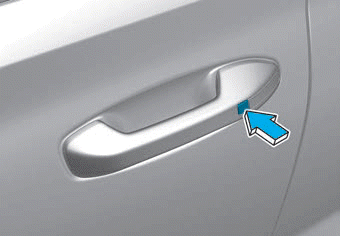
To lock your vehicle using the door handle button or the Smart Key:
1.Make sure all doors, the hood and the liftgate are closed.
2.Make sure you have the smart key in your possession.
Copyright © 2025 www.hpalisadelx.com




