Hyundai Palisade: Lane Following Assist (LFA) system / LFA Setting and Operation
System setting
- With the ignition switch in the ON position, the Lane Following Assist can be activated by selecting 'User settings → Driver Assistance → Driving Assist → Lane Following Assist' in the cluster LCD display. Deselect the setting to turn off the system.
- If the engine is turned off then on again, the system maintains the last setting.
Operating conditions
Select 'Lane Following Assist' from the Settings menu in the cluster LCD display and satisfy the following conditions for the system to operate.
- The Smart Cruise Control is operating
- Vehicle speed is lower than 95
mph (153 km/h)
When the system is activated, the
indicator ( ) on the cluster will
illuminate.
The color of the indicator will
change depending on the condition
of the LFA system.
) on the cluster will
illuminate.
The color of the indicator will
change depending on the condition
of the LFA system.
- Green : Steering assist mode is
ON.
- White : Steering assist mode is
OFF.
LFA operation

- If the vehicle is inside the lane with both lanes detected by the system (lane color changes from gray to white), and there is no abrupt steering made by the driver, the LFA system changes to steering assist mode.
- The
 indicator light will
come on
green, and the system helps the
vehicle stay in line by controlling
the steering wheel.
indicator light will
come on
green, and the system helps the
vehicle stay in line by controlling
the steering wheel.
When the steering wheel is not
controlled temporarily, the  indicator
light will flash green and
change to white.
indicator
light will flash green and
change to white.
 Lane Following Assist (LFA) system
Lane Following Assist (LFA) system
The Lane Following Assist (LFA) system
helps detect lane markers on the
road with a front view camera at the
front windshield, and assists the driver's
steering to help keep the vehicle
between lanes...
 Warning Message
Warning Message
Keep hands on steering wheel
If the driver takes their hands off the
steering wheel for several seconds
while the LFA system is activated,
the system will warn the driver...
Other information:
Hyundai Palisade (LX2) 2020-2025 Service Manual: Surround View Monitor (SVM) Unit
Components and components location Components No Connector A 1 ACC 2 LED 3 EXT Ground 4 Y Shield 5 - 6 C-CAN Low 7 Y Video ground 8 - 9 - 10 Rear camera power 11 Left camera power 12 Right camera power 13 Ignition 14 AVM switch 15 - 16 C Shield 17 - 18 C- CAN High 19 C video ground 20 C video output 21 - 22 - 23 Left camera ground 24 Right camera ground Repair procedures Removal 1...
Hyundai Palisade (LX2) 2020-2025 Service Manual: SS-A Solenoid Valve (SS-A_ON/OFF)
Description and operation Description • When TCM supplies variable current to solenoid valve, the solenoid valve operates and controls the speed range. • SS-A solenoid valve is ON/OFF type...
Categories
- Manuals Home
- 1st Generation Palisade Owners Manual
- 1st Generation Palisade Service Manual
- Normal Maintenance Schedule (3.8 GDI)
- Emergency liftgate safety release
- Wireless Cellular Phone Charging System
- New on site
- Most important about car
Air Bag - Advanced Supplemental Restraint System
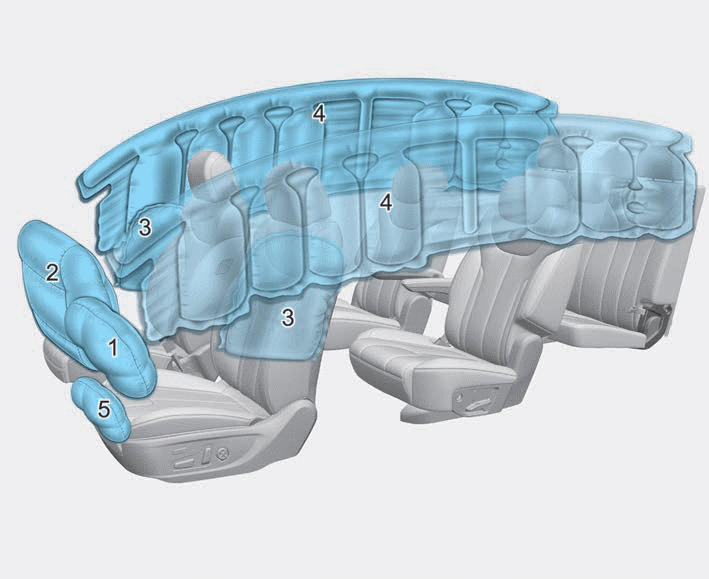
1. Driver's front air bag
2. Passenger's front air bag
3. Side air bag
4. Curtain air bag
5. Driver’s knee airbag
This vehicle is equipped with an Advanced Supplemental Air Bag System for the driver's seat and front passenger's seats.
