Hyundai Palisade: Rear Heater / Rear Heater Core
Hyundai Palisade (LX2) 2020-2025 Service Manual / Heating,Ventilation And Air Conditioning / Rear Heater / Rear Heater Core
Repair procedures
| Replacement |
| 1. |
Remove the rear heater & A/C unit.
(Refer to Rear Heater - "Rear Heater Unit")
|
| 2. |
Loosen the mounting screws and remove the rear heater core cover (A).
|
| 3. |
Remove the heater cover (A).
|
| 4. |
Install in the reverse order of removal.
|
|
 Rear Heater Unit
Rear Heater Unit
Components and components location
Component Location
1. Rear Heater & A/C Unit
Repair procedures
Replacement
•
Be careful not to damage the parts located under the vehicle
(floor under cover, fuel filter, fuel tank and canister) when
raising the vehicle using the lift...
 Rear Evaporator Core
Rear Evaporator Core
Repair procedures
Replacement
1.
Remove the rear heater & A/C unit.
(Refer to Rear Heater - "Rear Heater Unit")
2...
Other information:
Hyundai Palisade (LX2) 2020-2025 Service Manual: Center Fascia Panel
Components and components location Component Location 1. Front center fascia panel 2. Rear center fascia panel Repair procedures Replacement [Front center facsia panel] • When removing with a flat-tip screwdriver or remover, wrap protective tape around the tools to prevent damage to components...
Hyundai Palisade (LX2) 2020-2025 Service Manual: Airbag Module Disposal
Description and operation Airbag Disposal When you scrap a vehicle equipped with an airbag, you must deploy it first. When you deploy an airbag, you need to have a skilled mechanic do the work. The used airbag should not be reinstalled in another vehicle for reuse...
Categories
- Manuals Home
- 1st Generation Palisade Owners Manual
- 1st Generation Palisade Service Manual
- Emergency liftgate safety release
- AC Inverter
- Automatic Door Lock and Unlock Features
- New on site
- Most important about car
Locking your vehicle
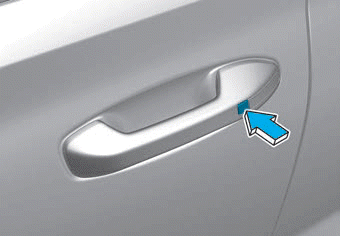
To lock your vehicle using the door handle button or the Smart Key:
1.Make sure all doors, the hood and the liftgate are closed.
2.Make sure you have the smart key in your possession.
Copyright © 2025 www.hpalisadelx.com



