Hyundai Palisade: TRIP Computer (Cluster type A and type B) / Digital speedometer, Smart shift
Hyundai Palisade (LX2) 2020-2025 Owner's Manual / Convenient Features of Your Vehicle / TRIP Computer (Cluster type A and type B) / Digital speedometer, Smart shift
Digital speedometer

This digital speedometer display shows the speed of the vehicle.
Smart shift

This mode displays the currently selected drive mode.
 Drive Info display
Drive Info display
This display shows the trip distance
(1), the average fuel economy (2),
and the total driving time (3).
The information is combined for each
ignition cycle...
 LCD Display (Cluster type C)
LCD Display (Cluster type C)
LCD Display Control
The LCD display modes can be
changed by using the control buttons.
(1) : MODE button for changing
modes
(2) ,
: MOVE switch for
changing items
(3) OK
- Tab: SELECT/RESET button for
setting the selected item
- Tab and hold: SELECT/RESET
button for retrieving assist information
or resetting the selected item
View Modes
Utility View Mode
The utility view mode displays information
related to vehicle driving
parameters including fuel economy
and trip distance information...
Other information:
Hyundai Palisade (LX2) 2020-2025 Service Manual: Front View Camera Unit
Schematic diagrams Circuit Diagram Repair procedures Removal 1. Disconnect the negative (-) battery terminal. 2. Remove the inside rear view mirror cover (A) and rain sensor cover (B)...
Hyundai Palisade (LX2) 2020-2025 Service Manual: Power Door Mirror Actuator
Repair procedures Removal 1. Disconnect (-) battery terminal. 2. Using a fastener remover (C), remove the mirror (A) as illustration below. • Protect mirror from removing tool with cloth (B) wrapped...
Categories
- Manuals Home
- 1st Generation Palisade Owners Manual
- 1st Generation Palisade Service Manual
- Electronic Child Safety Lock System
- Power Outlet
- AWD Operation
- New on site
- Most important about car
How Does the Air Bag System Operate?
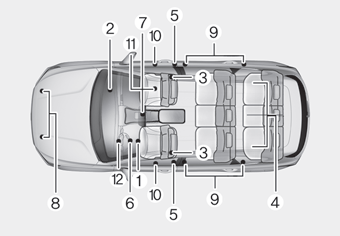
The SRS consists of the following components:
1. Driver's front air bag module
2. Passenger's front air bag module
3. Side air bag modules
4. Curtain air bag modules
5. Retractor pre-tensioner
6. Air bag warning light
7. SRS control module (SRSCM)/
Rollover sensor
8. Front impact sensors
9. Side impact sensors
10.Side pressure sensors
11. Occupant classification system
12. Driver’s knee airbag module
Copyright © 2025 www.hpalisadelx.com
