Hyundai Palisade: Rear Wiper/Washer / Rear Washer Switch
Hyundai Palisade (LX2) 2020-2025 Service Manual / Body Electrical System / Rear Wiper/Washer / Rear Washer Switch
Repair procedures
| Inspection |
| 1. |
Check for continuity between the terminals in each switch position as
shown below.
|
Inspection (With Diagnostic tool)
| 1. |
In the body electrical system, failure can be quickly diagnosed by using
the vehicle diagnostic system (Diagnostic tool).
The diagnostic system (Diagnostic tool) provides the following information.
|
| 2. |
If diagnose the vehicle by Diagnostic tool, select "DTC Analysis" and
"Vehicle".
|
| 3. |
If check current status, select the "Data Analysis" .
|
| 4. |
Select the 'IBU_BCM' to search the current state of the input/output
data.
|
 Rear Wiper Motor
Rear Wiper Motor
Repair procedures
Inspection
Rear Wiper Motor
1.
Remove the connector from the rear wiper motor.
2...
 Rear Washer Motor
Rear Washer Motor
Repair procedures
Inspection
1.
With the washer motor connected to the reservoir tank, fill the reservoir
tank with water...
Other information:
Hyundai Palisade (LX2) 2020-2025 Service Manual: Hood Lift
Repair procedures Replacement • When removing and installing the hood lifter, an assistant is necessary. • When removing the clips, use a clip remover...
Hyundai Palisade (LX2) 2020-2025 Service Manual: Description and operation
Description If the Gasoline Engine Control system components (sensors, ECM, injector, etc.) fail, interruption to the fuel supply or failure to supply the proper amount of fuel for various engine operating conditions will result...
Categories
- Manuals Home
- 1st Generation Palisade Owners Manual
- 1st Generation Palisade Service Manual
- Normal Maintenance Schedule (3.8 GDI)
- Electronic Child Safety Lock System
- Removing and Storing the Spare Tire
- New on site
- Most important about car
Battery replacement
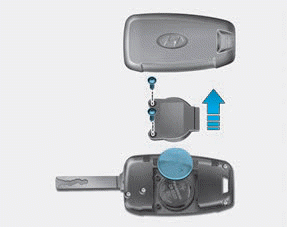
If the remote key is not working properly, try replacing the battery with a new one.
Battery Type: CR2032
To replace the battery:
Copyright © 2025 www.hpalisadelx.com





