Hyundai Palisade: Driving Your Vehicle / Smart Cruise Control With Stop & Go System

➀ Cruise indicator
➁ Set speed
➂ Vehicle-to-vehicle distance
To see the SCC screen on the LCD
display in the cluster, select Assist
mode ( ). For more details, refer to
"LCD Display Modes" in chapter 3.
). For more details, refer to
"LCD Display Modes" in chapter 3.
The Smart Cruise Control system allows you to program the vehicle to help maintain the desired speed and minimum distance between the vehicle ahead.
The Smart Cruise Control system will automatically adjust your vehicle speed to maintain your programmed speed and following distance without requiring you to depress the accelerator or brake pedals.
WARNING
For your safety, please read the owner's manual before using the Smart Cruise Control system.
WARNING
The Smart Cruise Control system is not a substitute for safe driving practices, but a convenience function only. It is the responsibility of the driver to always check the speed and distance to the vehicle ahead.
WARNING
Take the following precautions :
- Always set the vehicle speed under the speed limit.
- If the Smart Cruise Control is left on, (cruise indicator light in the instrument cluster is illuminated) the Smart Cruise Control can be activated unintentionally. Keep the Smart Cruise Control system off (cruise indicator light OFF) when the Smart Cruise Control is not in use, to avoid inadvertently setting a speed.
- Use the Smart Cruise Control system only when traveling on open highways in good weather.
- Do not use the Smart Cruise Control when it may not be safe to keep the vehicle at a constant speed.
- Do not use when:
- Driving in heavy traffic or when traffic conditions make it difficult to drive at a constant speed
- Driving on rainy, icy, or snow-covered roads
- Driving on a steep downhill or uphill
- Driving in windy areas
- Driving in parking lots
- Driving near crash barriers
- Driving on a sharp curve
- Driving with limited view (possibly due to bad weather, such as fog, snow, rain or sandstorm)
- The vehicle's sensing ability decreases due to vehicle modification, resulting in a level difference of the vehicle's front and rear - Unexpected situations may lead to possible accidents. Pay attention continuously to road conditions and driving even when the smart cruise control system is being operated.
- Smart Cruise Control Switch
- Adjusting the Sensitivity of Smart Cruise Control
- To Convert to Cruise Control Mode
- Smart Cruise Control Speed
- Smart Cruise Control Vehicleto- Vehicle Distance
- Sensor to Detect Distance to the Vehicle Ahead
- Limitations of the System
 Warning Message
Warning Message
Hands-off warning
Keep hands on steering wheel
If the driver takes their hands off the
steering wheel for several seconds
while the HDA system is activated,
the system will warn the driver...
 Smart Cruise Control Switch
Smart Cruise Control Switch
CRUISE: Turns cruise control system
on or off.
RES+: Resumes or increases cruise
control speed.
SET-: Sets or decreases cruise control
speed.
: Sets vehicle-to-vehicle
distance...
Other information:
Hyundai Palisade (LX2) 2020-2025 Service Manual: Description and operation
Description Exhaust emissions (CO, HC, NOx) are controlled by a combination of engine modifications and the addition of special control components. Modifications to the combustion chamber, intake manifold, camshaft and ignition system form the basic control system...
Hyundai Palisade (LX2) 2020-2025 Owner's Manual: Interior Overview
1. Inside door handle 2. Central door lock/unlock switch 3. Power window switches 4. Power window lock button/ Electronic child safety lock button 5. Side view mirror control switch 6. Instrument panel illumination control switch 7. Blind-spot Collision Warning (BCW) system 8...
Categories
- Manuals Home
- 1st Generation Palisade Owners Manual
- 1st Generation Palisade Service Manual
- Wireless Cellular Phone Charging System
- Side view mirror adjustment, Folding the side view mirrors
- Electrochromatic Mirror (ECM) with homelink system
- New on site
- Most important about car
Battery replacement
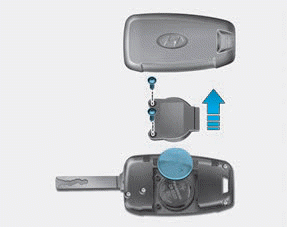
If the remote key is not working properly, try replacing the battery with a new one.
Battery Type: CR2032
To replace the battery:
