Hyundai Palisade: Audio / Speakers
Repair procedures
| Inspection |
| 1. |
Troubleshooting for Speaker
|
| Removal |
Front Door Speaker
| 1. |
Remove the front door trim.
(Refer to Body - "Front Door Trim")
|
| 2. |
Disconnect the speaker connector (A).
|
| 3. |
Remove the front speaker (B) after loosening the screws.
|
Rear Door Speaker
| 1. |
Remove the rear door trim.
(Refer to Body - "Rear Door Trim")
|
| 2. |
Disconnect the speaker connector (A).
|
| 3. |
Remove the rear speaker (B) after loosening the screws.
|
Tweeter Speaker (Front)
| 1. |
Using a screwdriver or remover, remove the front door quadrant inner
cover (A).
|
| 2. |
Loosen mounting screws and then Remove the tweeter speaker (A) by disconnecting
the speaker connector.
|
| Installation |
Front Speaker
| 1. |
Install the front speaker.
|
| 2. |
Install the front door trim.
|
Rear Speaker
| 1. |
Install the rear speaker.
|
| 2. |
Install the rear door trim.
|
Tweeter Speaker (Front)
| 1. |
Connect the connector.
|
| 2. |
Install the tweeter speaker and quadrant inner cover.
|
 Audio Unit
Audio Unit
Components and components location
Components
Connector Pin Information
No
Connector A
Connector B
1
Rear left speaker (+)
-
2
Rear left speaker (-)
Mic (+)
3
-
-
4
-
-
5
-
Antenna power
6
Camera _Power
Illumination (+)
7
Camera_ Video
MM CAN High
8
-
-
9
-
-
10
-
Battery (+)
11
DTC
Battery (+)
12
Steering wheel remote
Ground
13
Front left speaker (+)
Ground
14
Front left speaker (-)
-
15
Front right speaker (-)
Mic (+)
16
Front right speaker (+)
-
17
-
-
18
-
-
19
-
Illumination (-)
20
Camera power_Ground
MM CAN Low
21
Camera video_Ground
-
22
-
ACC
23
-
-
24
-
-
25
-
-
26
Steering wheel remote ground
-
27
Rear right speaker (-)
-
28
Rear right speaker (+)
-
29
-
-
30
-
-
31
-
-
32
-
Ignition
33
Camera shield _Ground
-
34
-
-
35
-
-
36
-
37
-
38
-
39
Speed
Repair procedures
Removal
1...
 Antenna
Antenna
Components and components location
Components
Repair procedures
Removal
1.
Remove the roof trim assembly...
Other information:
Hyundai Palisade (LX2) 2020-2025 Owner's Manual: Mode selection
The mode selection button controls the direction of the air flow through the ventilation system. The air flow outlet direction is cycled as follows: Face-Level (B, D) Air flow is directed toward the upper body and face. Additionally, each outlet can be controlled to direct the air discharged from the outlet...
Hyundai Palisade (LX2) 2020-2025 Service Manual: Components and components location
Components [C-MDPS] 1. Steering wheel 2. Steering column 3. MDPS powerpack assembly 4. Universal joint 5. Dust packing 6. Steering gear box 7. Bellows 8. Tie rod end [R-MDPS] 1...
Categories
- Manuals Home
- 1st Generation Palisade Owners Manual
- 1st Generation Palisade Service Manual
- Side view mirror adjustment, Folding the side view mirrors
- Child-Protector Rear Door Locks
- AWD Operation
- New on site
- Most important about car
Battery replacement
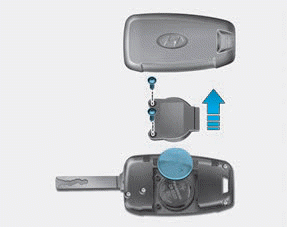
If the remote key is not working properly, try replacing the battery with a new one.
Battery Type: CR2032
To replace the battery:
Copyright © 2025 www.hpalisadelx.com








